Python Loops
Python has two primitive loop commands:
- while loops
- for loops
The while Loop
With the while loop, we can execute a set of statements as long as a condition is true.
Example
i = 1
while i < 6:
print(i)
i += 1
The while loop requires relevant variables to be ready, in this example we need to define an indexing variable, i, which we set to 1.
The break Statement
With the break statement, we can stop the loop even if the while condition is true.
Example
i = 1
while i < 6:
print(i)
if i == 3:
break
i += 1
The continue Statement
With the continue statement, we can stop the current iteration and continue with the next.
Example
i = 0
while i < 6:
i += 1
if i == 3:
continue
print(i)
The else Statement
With the else statement, we can run a block of code once when the condition no longer is true.
Example
i = 1
while i < 6:
print(i)
i += 1
else:
print("i is no longer less than 6")
Python For Loops
A for loop is used for iterating over a sequence (that is either a list, a tuple, a dictionary, a set, or a string).
Example
fruits = ["apple", "banana", "cherry"]
for x in fruits:
print(x)
The for loop does not require an indexing variable to be set beforehand.
Looping Through a String
Even strings are iterable objects; they contain a sequence of characters.
Example
for x in "banana":
print(x)
The break Statement
With the break statement, we can stop the loop before it has looped through all the items.
Example
fruits = ["apple", "banana", "cherry"]
for x in fruits:
print(x)
if x == "banana":
break
The continue Statement
With the continue statement, we can stop the current iteration of the loop and continue with the next.
Example
fruits = ["apple", "banana", "cherry"]
for x in fruits:
if x == "banana":
continue
print(x)
The range() Function
To loop through a set of code a specified number of times, we can use the range() function. The range() function returns a sequence of numbers starting from 0 by default, and increments by 1 (by default), and ends at a specified number.
Example
for x in range(6):
print(x)
Else in For Loop
The else keyword in a for loop specifies a block of code to be executed when the loop is finished.
Example
for x in range(6):
print(x)
else:
print("Finally finished!")
Nested Loops
A nested loop is a loop inside a loop.
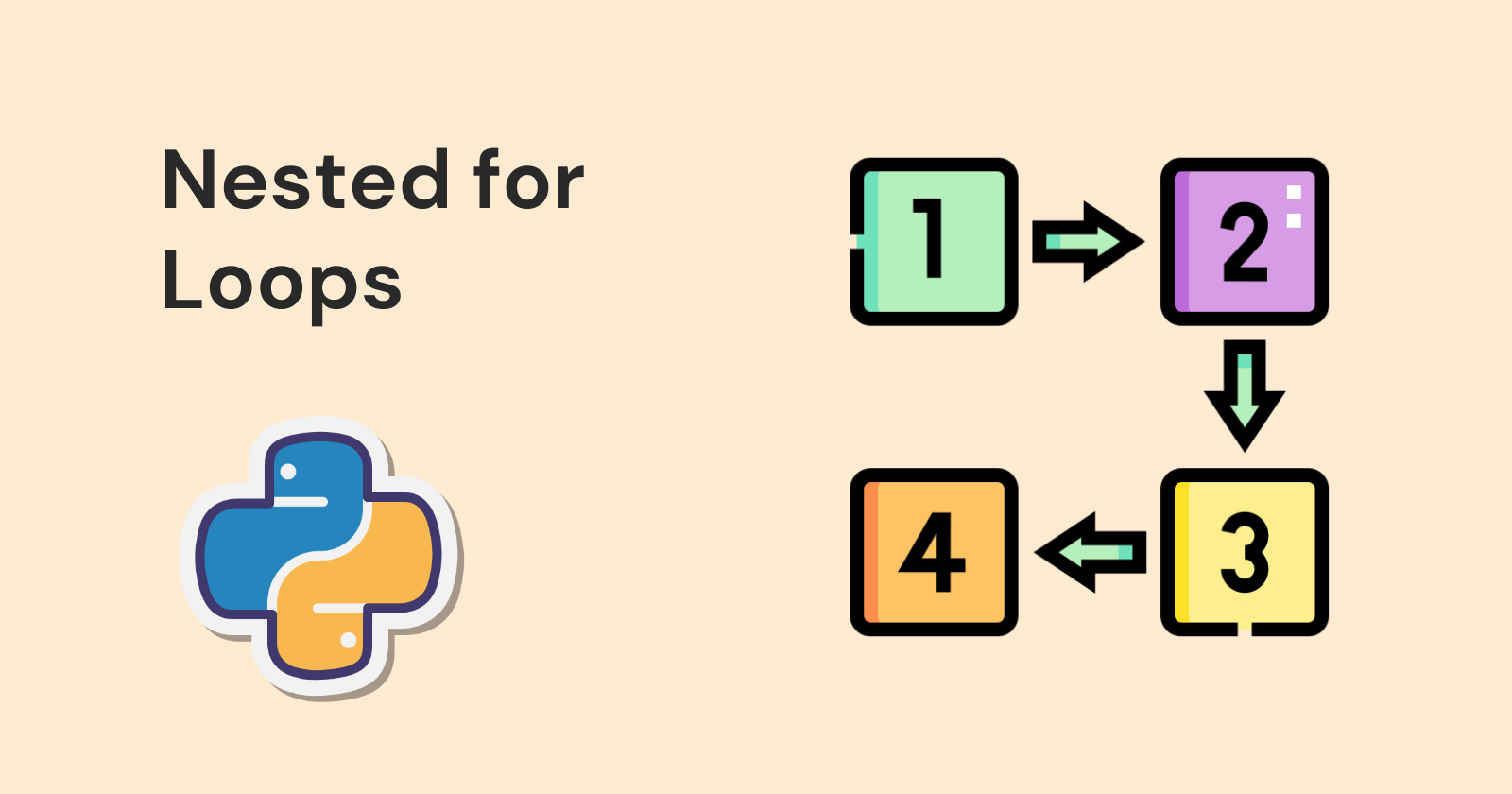
Example
adj = ["red", "big", "tasty"]
fruits = ["apple", "banana", "cherry"]
for x in adj:
for y in fruits:
print(x, y)
The pass Statement
for loops cannot be empty, but if you, for some reason, have a for loop with no content, put in the pass statement to avoid getting an error.
Example
for x in [0, 1, 2]:
pass
This documentation covers the basics of Python loops, including while and for loops, along with control flow statements like break, continue, and else. Examples are provided for each concept to illustrate their usage effectively.