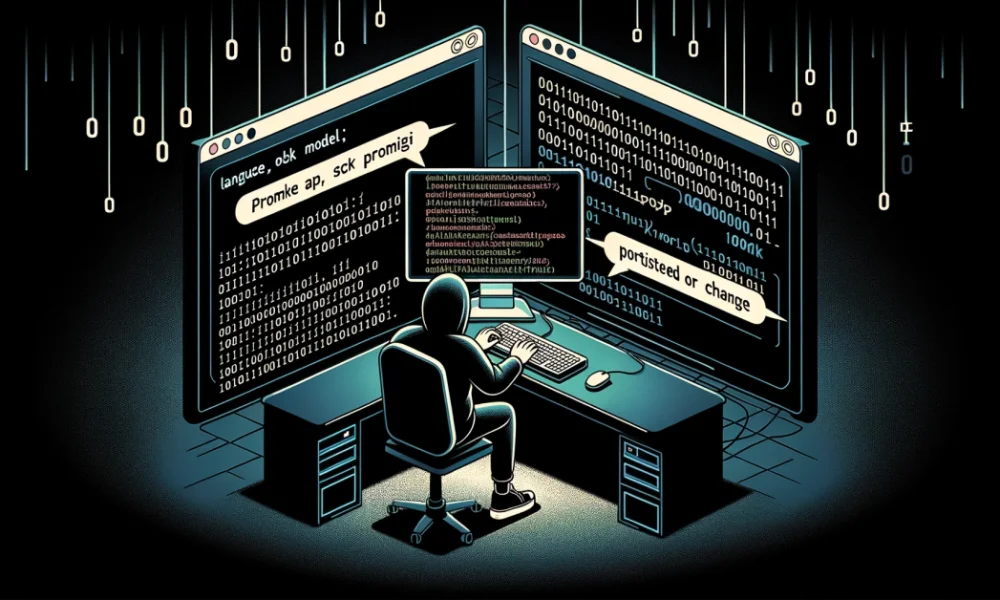HTML Attributes and Values
HTML Attributes and Values are the key to configuring your HTML elements. Think of them as the settings panel for every tag on your page. They provide essential additional information about an element, defining its specific settings, properties, or behavior.
In this tutorial, we’ll dive into what attributes and values are and how to use them effectively to build robust web pages.
HTML Attributes
An HTML attribute is a modifier added to an HTML element's opening tag. Its purpose is to define a characteristic of that element. Every attribute consists of an Attribute Name and a corresponding Attribute Value.
Attribute Syntax
Attributes are always written in the format: name="value".
- The name is the property you want to set (e.g.,
href,src,class). - The value is the specific setting for that property (e.g.,
"https://www.example.com","main-image").
Here is a classic example of a link (<a>) element using attributes:
<a href="https://www.example.com" target="_blank">Visit Example</a>
In this code:
- The
hrefattribute specifies the URL (the link's destination). - The
targetattribute specifies how the link should open (in this case,_blankmeans a new tab or window).
Common and Essential Attributes
While there are many specific attributes, these are the most frequently used across almost all HTML elements:
| Attribute | Description | Purpose Example |
|---|---|---|
src | Specifies the source URL of an external resource (image, script, media). | <img src="logo.png"> |
href | Specifies the URL of the link destination for anchor elements (<a>). | <a href="/about.html"> |
alt | Specifies alternative text for images, crucial for accessibility. | <img alt="Company Logo"> |
class | Specifies one or more class names for applying CSS styles. Can be used on many elements. | <div class="card important"> |
id | Specifies a unique identifier for a single element, used by CSS or JavaScript. | <section id="contact-form"> |
style | Specifies inline CSS styles for an element to customize its appearance. | <p style="color: blue;"> |
HTML Attribute Values
Attribute values are the data assigned to an attribute name. They are what actually define the specific behavior or look of the element.
- The value is always assigned using the equals sign (
=). - The value should almost always be enclosed in double quotes (
") or single quotes ('). Using quotes is an essential HTML standard.
Here is an example demonstrating different types of attribute values:
<img src="image.jpg" alt="Image Description" width="200" height="150">
In this image (<img>) example:
"image.jpg"is a file path (URL) value for thesrcattribute."Image Description"is a string of text value for thealtattribute."200"and"150"are numeric values (representing pixels) for thewidthandheightattributes.
Attribute values are what allow you to truly customize every aspect of your web page elements.
When writing production-ready HTML, follow these guidelines for clean, accessible, and maintainable code:
- Case Consistency: Always use lowercase for all attribute names (e.g.,
classnotCLASS). This follows HTML standards. - Always Use Quotes: Even when values contain only numbers or simple text, always wrap them in quotes (
"). This prevents errors and improves readability. - Accessibility First: Make it a habit to include the
altattribute for every<img>tag and descriptivetitleattributes for links (<a>) where appropriate. - Unique IDs: Remember that the
idattribute must be unique across the entire HTML document. Useclassfor styling multiple elements, andidfor targeting one specific element (e.g., for navigation or JavaScript). - Avoid Excessive Inline Styling: While the
styleattribute works, it's difficult to manage for complex designs. Prefer using external CSS files and theclassattribute for styling.
By adhering to these best practices, you ensure your web pages are well-structured, easy to maintain, and highly compatible across different browsers and devices.
Example: Attributes in Action
Let's look at how we combine attributes and values to create a meaningful section of a web page:
<!DOCTYPE html>
<html lang="en">
<head>
<meta charset="UTF-8">
<meta name="viewport" content="width=device-width, initial-scale=1.0">
<title>My Web Page</title>
</head>
<body>
<h1 id="main-heading">Welcome to My Web Page</h1>
<img class="page-image" src="/img/img-5.png" alt="An abstract descriptive image" width="300" height="200" title="Placeholder Image">
<p>This is a simple web page with an image and a link.</p>
<a href="https://ajay-dhangar.github.io" target="_blank" title="Go to Ajay Dhangar's Portfolio">Visit My Portfolio</a>
</body>
</html>
In the example above, notice the thoughtful use of attributes:
- The
<h1>element is given a unique identifier (id="main-heading"). - The
<img>element is given a class (class="page-image"), crucialalttext for screen readers, and specific dimensions (width,height). - The
<a>element useshreffor the destination,target="_blank"to open in a new tab, and a descriptivetitlefor better user feedback on hover.
Now, let's visualize the resulting page structure:
Conclusion
HTML attributes and values are the fundamental tools for customizing and empowering your elements. They define not just what an element is, but also how it should behave and look. By using attributes like id, class, src, and href correctly, you ensure your web pages are not only functional but also accessible, responsive, and easy to maintain.
Understanding how to correctly apply attributes and their values is an essential skill in web development. In the next section, we will delve deeper into specific types of attributes, such as Global Attributes and Event Handlers.