Create a GitHub account
To get started with GitHub, you need to create a GitHub account. If you already have a GitHub account, you can skip this step.
To get started with GitHub, you need to create a GitHub account. If you already have a GitHub account, you can skip this step.
-
Go to GitHub and click on the "Sign up" button.
https://github.com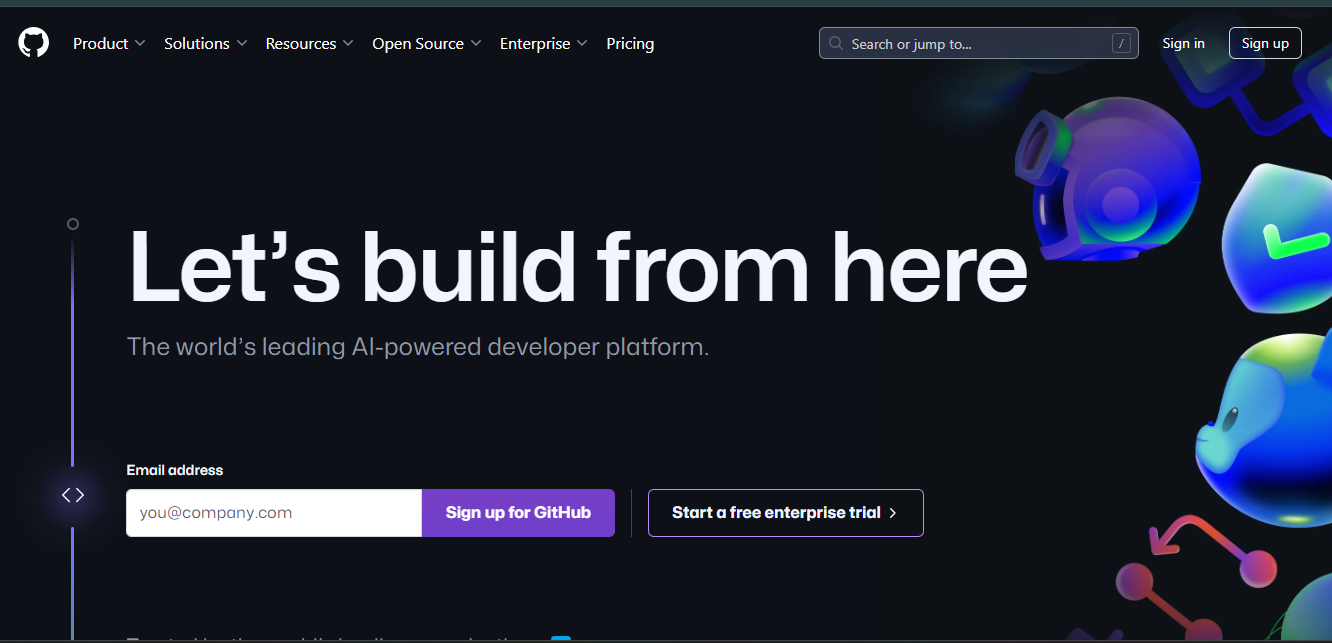
-
Enter your email address, choose a username, and create a password.
https://github.com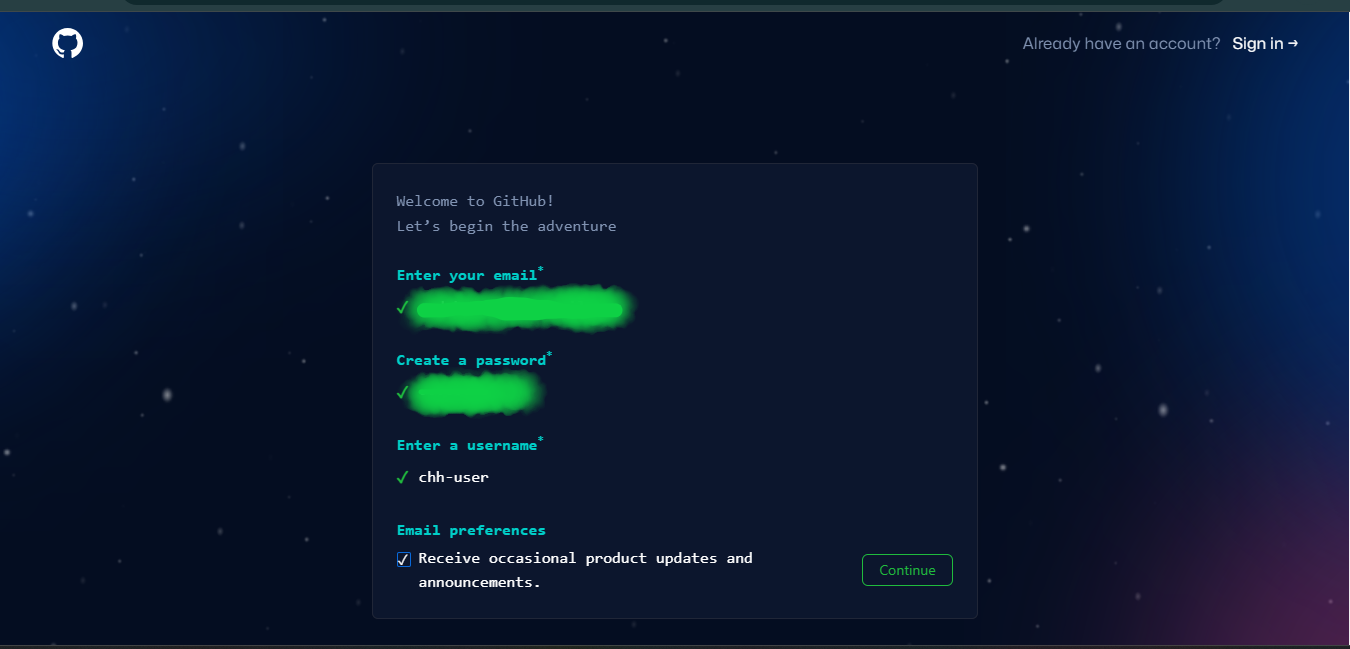
-
Click on the "Create account" button.
-
Verify your email address.
You will receive an email from GitHub with a link to verify your email address. Click on the link to verify your email address.
https://mail.google.com/mail/u/...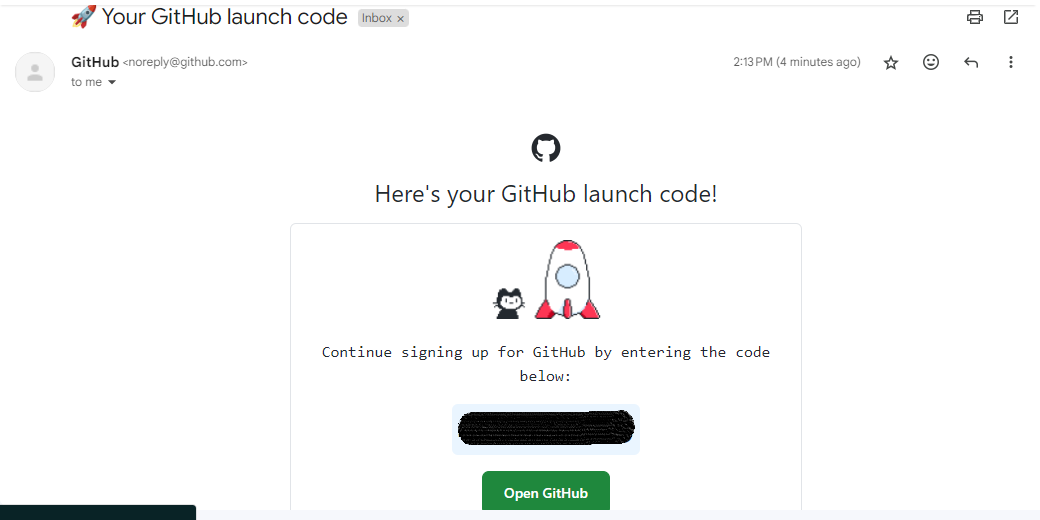
-
Congratulations! You now have a GitHub account.
https://github.com/chh-user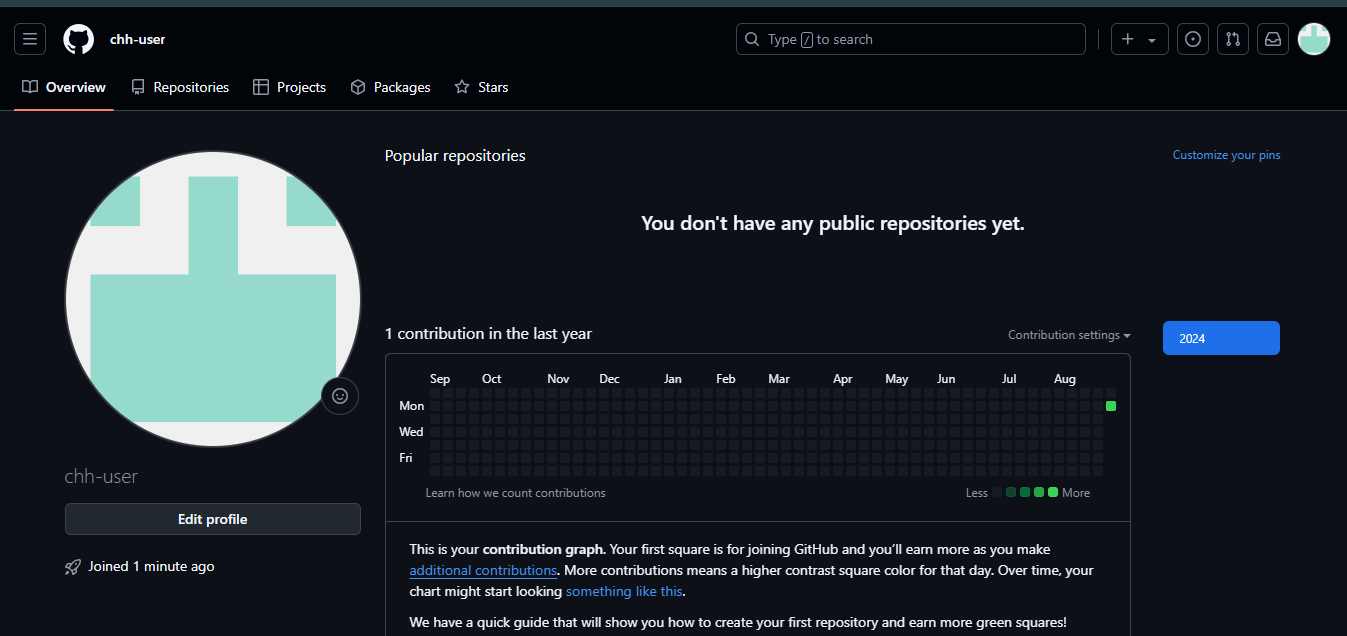
Now that you have created a GitHub account, you can start using GitHub to collaborate with others, contribute to open-source projects, and build your portfolio.