Backtracking in Data Structures and Algorithms
Backtracking in Python
Backtracking is a technique used to solve problems by exploring all possible solutions. It is especially useful when the problem can be broken down into a series of decisions or choices.
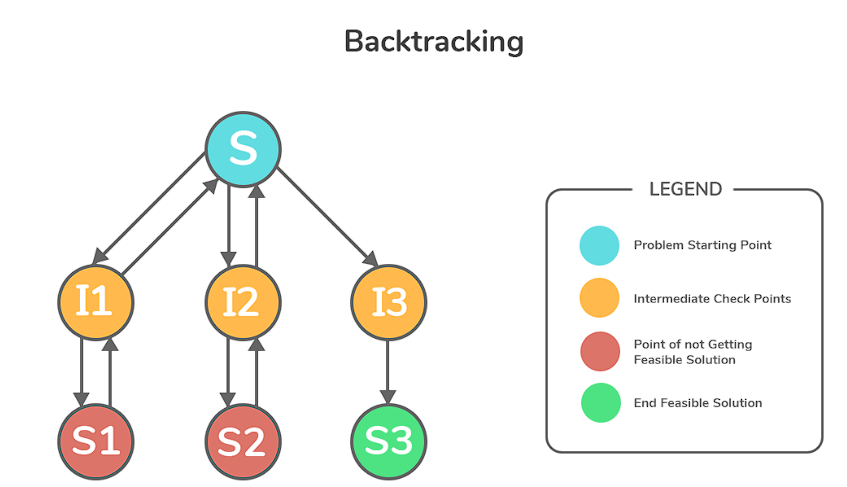
To implement backtracking in Python, you can follow these steps:
- Define a function that takes the problem and a partial solution as input.
- Check if the solution is complete. If it is, return the solution.
- Generate possible candidates for the next step.
- Iterate through the candidates.
- Make a choice and update the solution.
- Recursively call the function with the updated solution.
- If a valid solution is found, return it.
- Undo the choice and continue with the next candidate.
- If no valid solution is found, return None.
Here's an example implementation of the backtracking algorithm in Python:
def backtrack(problem, solution):
# Base case: if the solution is complete, return it
if is_solution(problem, solution):
return solution
# Generate possible candidates for the next step
candidates = generate_candidates(problem, solution)
# Iterate through the candidates
for candidate in candidates:
# Make a choice and update the solution
make_choice(problem, solution, candidate)
# Recursively backtrack with the updated solution
result = backtrack(problem, solution)
# If a valid solution is found, return it
if result is not None:
return result
# Undo the choice and continue with the next candidate
undo_choice(problem, solution, candidate)
# If no valid solution is found, return None
return None
You can customize the is_solution, generate_candidates, make_choice, and undo_choice functions to fit your specific problem.
Remember, backtracking explores all possible solutions, so it can be computationally expensive for large problem spaces. However, it is a powerful technique for solving problems that can be represented as a series of choices or decisions.
Example: Permutations of Letters
The task is to find all possible arrangements (permutations) of a given set of letters.
Explanation:
Function Definition:
We define a function permute(letters, current_perm, all_permutations). letters is the original set of letters. current_perm is a list to hold the current permutation being built. all_permutations is a list to store all the final permutations. Base Case:
If all letters have been used (i.e., len(current_perm) == len(letters)), we've found a complete permutation. Append the current_perm to the all_permutations list. Recursive Exploration:
Iterate through the remaining letters in letters. For each letter: Add the letter to the current_perm. Make a recursive call to permute with the updated current_perm and the remaining letters (excluding the chosen letter). After the recursive call (exploring possibilities with the chosen letter), remove the letter from current_perm to backtrack and explore other options (avoiding duplicates).
Codes in Different Languages
- C++
- Python
- Java
- JavaScript
#include <iostream>
#include <vector>
using namespace std;
void permute(vector<char>& letters, vector<char>& current_perm, vector<vector<char>>& all_permutations) {
if (current_perm.size() == letters.size()) {
all_permutations.push_back(current_perm);
return;
}
for (size_t i = 0; i < letters.size(); ++i) {
if (find(current_perm.begin(), current_perm.end(), letters[i]) == current_perm.end()) {
current_perm.push_back(letters[i]);
permute(letters, current_perm, all_permutations);
current_perm.pop_back();
}
}
}
int main() {
vector<char> letters = {'a', 'b', 'c'};
vector<char> current_perm;
vector<vector<char>> all_permutations;
permute(letters, current_perm, all_permutations);
cout << "All permutations:\n";
for (const auto& perm : all_permutations) {
for (char c : perm) {
cout << c << ' ';
}
cout << '\n';
}
return 0;
}
def permute(letters, current_perm=[], all_permutations=[]):
"""Finds all permutations (arrangements) of the given letters."""
if len(current_perm) == len(letters):
all_permutations.append(current_perm.copy()) # Append a copy to avoid modification
return
for i in range(len(letters)):
if letters[i] not in current_perm: # Avoid duplicates
current_perm.append(letters[i])
permute(letters, current_perm, all_permutations)
current_perm.pop() # Backtrack
# Example usage
letters = ['a', 'b', 'c']
permute(letters, all_permutations=[])
print("All permutations:", all_permutations)
import java.util.ArrayList;
import java.util.List;
public class Permutations {
public static void permute(char[] letters, List<Character> currentPerm, List<List<Character>> allPermutations) {
if (currentPerm.size() == letters.length) {
allPermutations.add(new ArrayList<>(currentPerm));
return;
}
for (char letter : letters) {
if (!currentPerm.contains(letter)) {
currentPerm.add(letter);
permute(letters, currentPerm, allPermutations);
currentPerm.remove(currentPerm.size() - 1);
}
}
}
public static void main(String[] args) {
char[] letters = {'a', 'b', 'c'};
List<Character> currentPerm = new ArrayList<>();
List<List<Character>> allPermutations = new ArrayList<>();
permute(letters, currentPerm, allPermutations);
System.out.println("All permutations:");
for (List<Character> perm : allPermutations) {
for (char c : perm) {
System.out.print(c + " ");
}
System.out.println();
}
}
}
function permute(letters, currentPerm = [], allPermutations = []) {
if (currentPerm.length === letters.length) {
allPermutations.push([...currentPerm]); // Append a copy
return;
}
for (let i = 0; i < letters.length; i++) {
if (!currentPerm.includes(letters[i])) {
currentPerm.push(letters[i]);
permute(letters, currentPerm, allPermutations);
currentPerm.pop(); // Backtrack
}
}
}
// Example usage
let letters = ['a', 'b', 'c'];
let allPermutations = [];
permute(letters, [], allPermutations);
console.log("All permutations:", allPermutations);