SQL
Structured query language (SQL) is a programming language for storing and processing information in a relational databas...
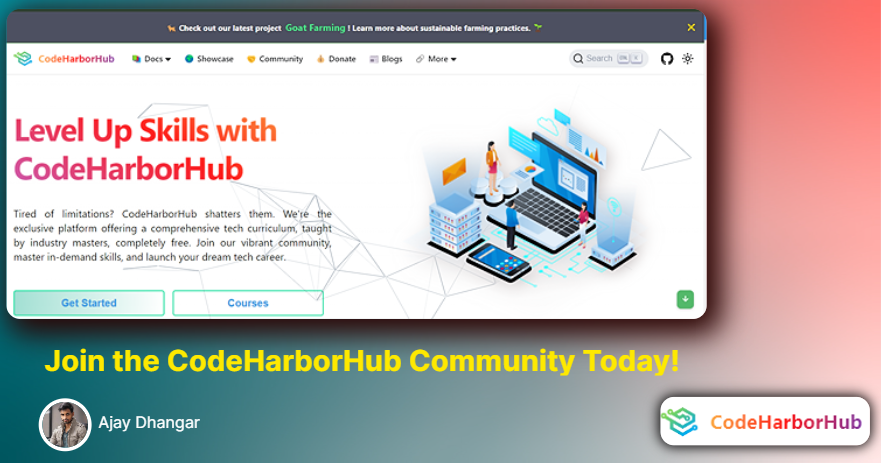
9 Principles of Good Web Design
Discover the 9 essential principles of good web design that enhance user experience and drive engagement. Learn how to c...
